In the heart of our digital era, teaching computing becomes a cornerstone for even the youngest minds immersed in technology. More than just coding, it’s about nurturing their curiosity, establishing a foundation in logic, and equipping them for the digital age ahead. Whether you’re venturing into teaching computing for the first time or aiming to refine your approach, explore effective strategies complemented by the transformative power of custom planners

Strategies for Teaching Computing to Young Learners:
As educators navigate the intricate weave of technology’s forefront and foundational pedagogy, the challenge lies in harmonizing the two. Amidst this evolving tapestry, custom planners emerge not just as tools, but as compasses—precisely calibrated for the computing education journey. More than mere organizational assets, these planners metamorphose into master guides, curated with an eye for detail and an understanding of computing’s intricate fabric. Join us, as we journey through their pages and grasp the profound influence they hold in redefining teaching methodologies and outcomes in computing.
- Basics First: Initiate with relatable concepts like computer components and basic digital literacy. Employ metaphors and real-life analogies to demystify complex ideas.
- Interactive Learning: Embrace tools like Scratch or Blockly, which cater to the tactile and interactive learning nature of young students, enabling them to visualize outcomes.
- Gamified Learning: Use board games, such as ‘Robot Turtles’, or apps like ‘Cargo-Bot‘ to embed computational thinking in fun activities.
- Appropriate Tools: Select platforms specially designed for primary age, ensuring age-appropriate content and user-friendly interfaces.
- Promote Teamwork: Highlight collaborative aspects of computing. Encourage group projects, fostering communication and joint problem-solving.
- Stay Updated: Embrace continual learning. Engage in workshops or online courses to stay current with primary computing education trends.
- Instill Digital Ethics Early: Teach online safety, digital etiquette, and respect for digital creations from the get-go.
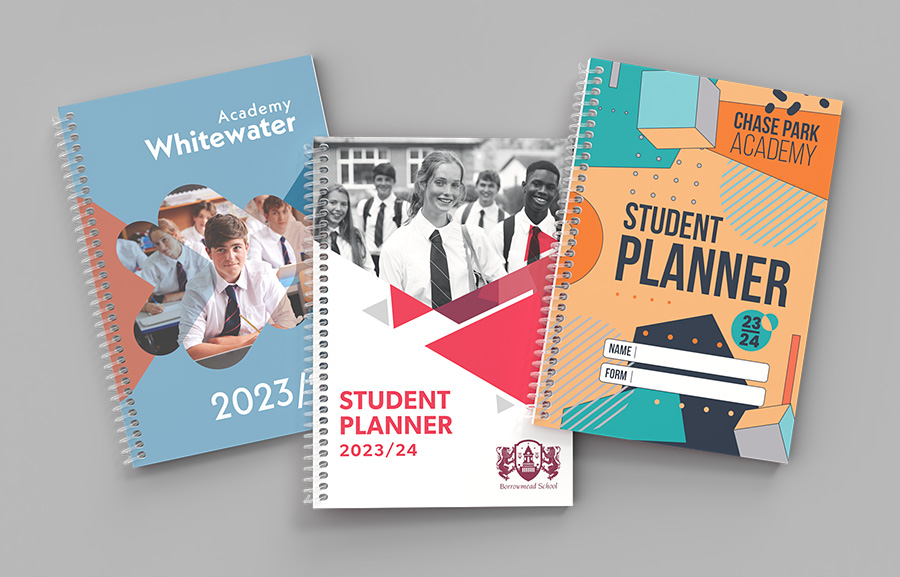
Harnessing the Power of Custom Planners for Computing Education:
In the dynamic landscape of computing education, where rapid technological advancements meet foundational learning, organisation and structured planning become paramount. Enter the realm of custom planners – tools that transcend traditional stationary boundaries, acting as conduits to streamline lesson delivery, enhance student engagement, and amplify learning outcomes.
These aren’t just pages bound together but are tailored guides, meticulously crafted to address the unique nuances of computing. As we delve deeper, we’ll uncover how harnessing these specialised planners can revolutionise the way educators approach, strategise, and deliver computing curricula.
- Curriculum-Centric Design: Align planners with computing curricula, ensuring comprehensive lesson planning.
- Structured Guidance: Pre-designed lesson structures, activities, and evaluations streamline teaching and ensure consistent learning experiences.
- Resource Integration: Embed recommended tools and apps, saving teachers from extensive online searching.
- Monitor Progress: Dedicated sections enable quick assessment, highlighting areas of strength or need for intervention.
- Collaboration and Integration: Create spaces for brainstorming interdisciplinary activities, weaving computing with subjects like art or science.
- Growth and Feedback: Include self-reflective areas, peer feedback sections, and professional development reminders, ensuring holistic teacher development.
- Digital Safety Emphasis: Incorporate safety guidelines and ethical pointers for navigating the digital sphere.
- Blend Offline and Online: Infuse QR codes or links within planners, bridging traditional and digital resources for a richer learning palette.
Conclusion
In the pulsating rhythm of our digital age, teaching computing to primary students becomes an exercise in balance—between innovation and foundational learning, between modern tools and time-tested pedagogical methods. The journey, though complex, is undeniably gratifying. The fusion of sound teaching strategies with state-of-the-art tools, such as custom planners, offers a potent combination that not only educates but also lights the spark of innovation in young minds.
As educators and guides, our commitment goes beyond mere instruction; we’re nurturing a future generation that will traverse the digital expanse with confidence, critical thinking, and ethical responsibility. As we close this chapter, let’s remember that every lesson we deliver plants a seed, one that will one day grow into a tree of knowledge in the vast forest of the digital realm.